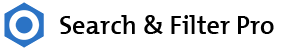Hey there, it looks like you've been redirected from designsandcode.com - as you can see we have a new home - read more
Easy Digital Downloads
Search & Filter now comes Easy Digital Downloads ready.
This means you can use Search & Filter with the EDD downloads shortcode `[downloads]`
Configuring the Settings
All you have to do in the admin side is head to Display Results, and from the dropdown choose EDD Downloads Shortcode – you must also fill out the Results URL correctly.
Customising the EDD Shortcode
To have S&F integrate with a downloads shortcode, all you have to do is add search_filter_id as an argument, and pass the ID of the search form.
So this:
[downloads columns='2' number='4']Becomes:
[downloads columns='2' number='4' search_filter_id='14']
Where 14 is the ID of your search form.
Enabling Ajax
Following the above steps, Ajax settings will be preconfigured for you, all you have to do is enable it in the Display Results tab of your search form.
Unable to edit the shortcode (legacy implementation)
Due to issues with Ajax + Pagination, this method is more complex to setup. However You can still use the legacy method of filtering EDD downloads shortcodes by using this shortcode before your [downloads] shortcode:
[searchandfilter id="14" action="prep_query"]
or action:
do_action( 'search_filter_prep_query', 14 );
But you should change your display results method to custom